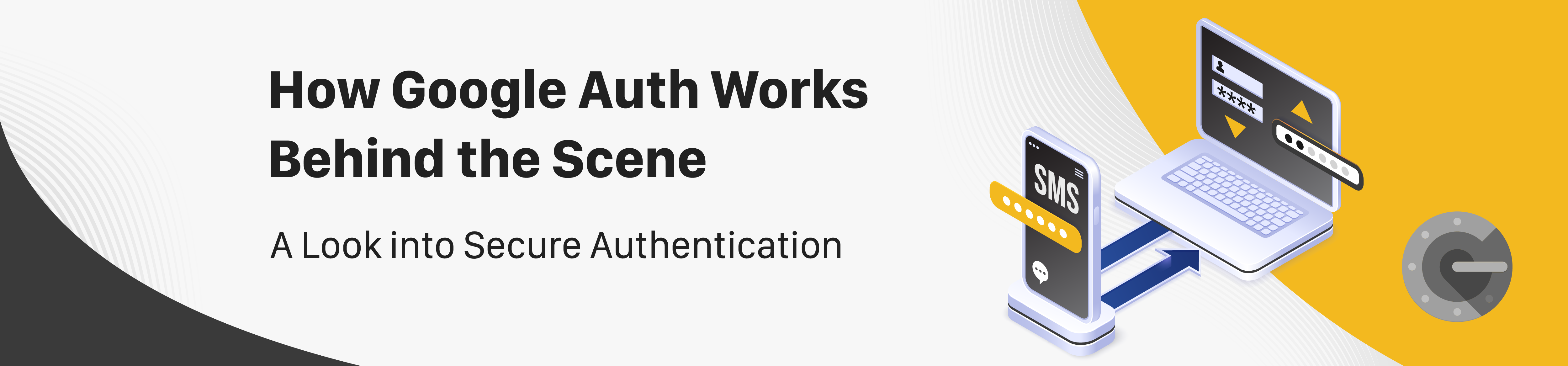Google Auth is a robust authentication system that provides an additional layer of security through two-factor authentication (2FA). It adds an extra layer of protection to traditional username and password authentication by requiring a unique one-time code, often generated through a mobile app or text message. This additional verification step significantly reduces the risk of unauthorized access. We will delve into the inner workings of Google Auth, explore the OAuth 2.0 protocol, and understand how it safeguards user accounts.
OAuth 2.0 Protocol: At the heart of Google Auth lies the OAuth 2.0 protocol, an industry-standard authorization framework. It allows third-party applications to access user data without requiring users to share their login credentials. Instead, these applications obtain access tokens that grant them temporary access to the user’s resources. Let’s walk through how this process works:
Step 1:

When a user attempts to sign in using Google Auth, they are redirected to the Google sign-in page. Here, the user provides their credentials, and Google verifies their identity.
JavaScript
// Redirect to Google Sign-in page
const signInWithGoogle = () => {
window.location.href = 'https://accounts.google.com/o/oauth2/auth' +
'?client_id=YOUR_CLIENT_ID' +
'&redirect_uri=YOUR_REDIRECT_URI' +
'&response_type=code' +
'&scope=email profile';
};
Step 2:

After successful authentication, Google displays a consent screen to the user, informing them about the requested permissions that the application requires access to. The user can choose to grant or deny access. This ensures transparency and empowers users to make informed decisions.

Once the user grants permission, Google generates an access token and a refresh token and sends the access token back to the application.
JavaScript
// Exchange authorization code for an access token
const getAccessToken = async (code) => {
const response = await fetch('https://accounts.google.com/o/oauth2/token', {
method: 'POST',
headers: {
'Content-Type': 'application/x-www-form-urlencoded'
},
body:
`code=${code}&client_id=YOUR_CLIENT_ID&client_secret=YOUR_CLIENT_SECRET&redirect_uri=YOUR_REDIRECT_URI&grant_type=authorization_code`
});
const data = await response.json();
return data.access_token;
};
The access token is a short-lived token (typically lasting one hour) that grants access to the user’s account. In contrast, the refresh token is a long-lived token that allows the application to obtain a new access token once the previous one expires, without requiring the user to sign in again.
Step 4:

When a user accesses a service protected by a Google Auth, the application sends the access token back to Google for verification. Google checks the token’s authenticity, ensuring it has not expired and that the user has granted the necessary permissions. If valid, the application can proceed with the user’s request.
Step 5:

Google Auth implements various security measures, such as rate limiting and IP blacklisting, to prevent brute-force attacks and unauthorized access attempts. Additionally, it utilizes industry-standard encryption and hashing algorithms to protect sensitive data during transmissions and storage.
Step 6:

With the access token, the application can now access the user’s protected resources, such as profile information or emails.
JavaScript
// Access user's profile information
const getUserProfile = async (accessToken) => {
const response = await fetch('https://www.googleapis.com/oauth2/v3/userinfo',
{
headers: {
'Authorization': `Bearer ${accessToken}`
}
});
const data = await response.json();
return data;
};
In this way a third-party application and grant only specific profile information such as name, gender, date-of-birth, and email address. Rest all information will not be shared by Google under any circumstances with the Google Auth mechanism.
Conclusion: Google Auth’s implementation of the OAuth 2.0 protocol ensures secure and seamless user authentication. By granting access tokens instead of login credentials, Google enhances user privacy and security. Understanding how Google Auth works behind the scenes allows us to appreciate the efforts technology companies put into protecting user data in the digital age.
Google Auth empowers developers to build secure and privacy-centric applications by leveraging the power of OAuth 2.0. As we continue to evolve in a data-driven world, Google’s commitment to user safety serves as a beacon for best practices in data security and authentication mechanism.
In a world where cyber threats are prevalent, Google Auth’s sophisticated authentication process exemplifies how technology companies are committed to safeguarding user privacy and delivering a secure online experience.
Tags: #GoogleAuth, #Authentication, #Security, #Two-Factor Authentication, #2FA, #OAuth2.0, #UserPrivacy, #DataProtection, #UserConsent, #AccessTokens, #UserAuthentication, #UserAuthorization, #APIIntegration, #WebSecurity, #MobileSecurity
References:
➔ https://support.google.com/accounts/answer/1066447?hl=en (Official Google Auth Documentation)
➔ https://oauth.net/2/(OAuth2.0Documentation)
➔ https://developers.google.com/identity/protocols/oauth2(GoogleOAuth2.0Documentation)
➔ https://www.csoonline.com/article/3216404/what-is-oauth-how-the-open-authorization-frame
work-works.html (CSO Online – What is OAuth?)
➔ https://security.googleblog.com/2020/09/using-oauth-20-authorization-framework.html
(Google Security Blog – Using OAuth 2.0 for Authorization)